Using Discover Overlay on Steam Deck
- Press
Steam - Choose
Library - Choose
Non-steam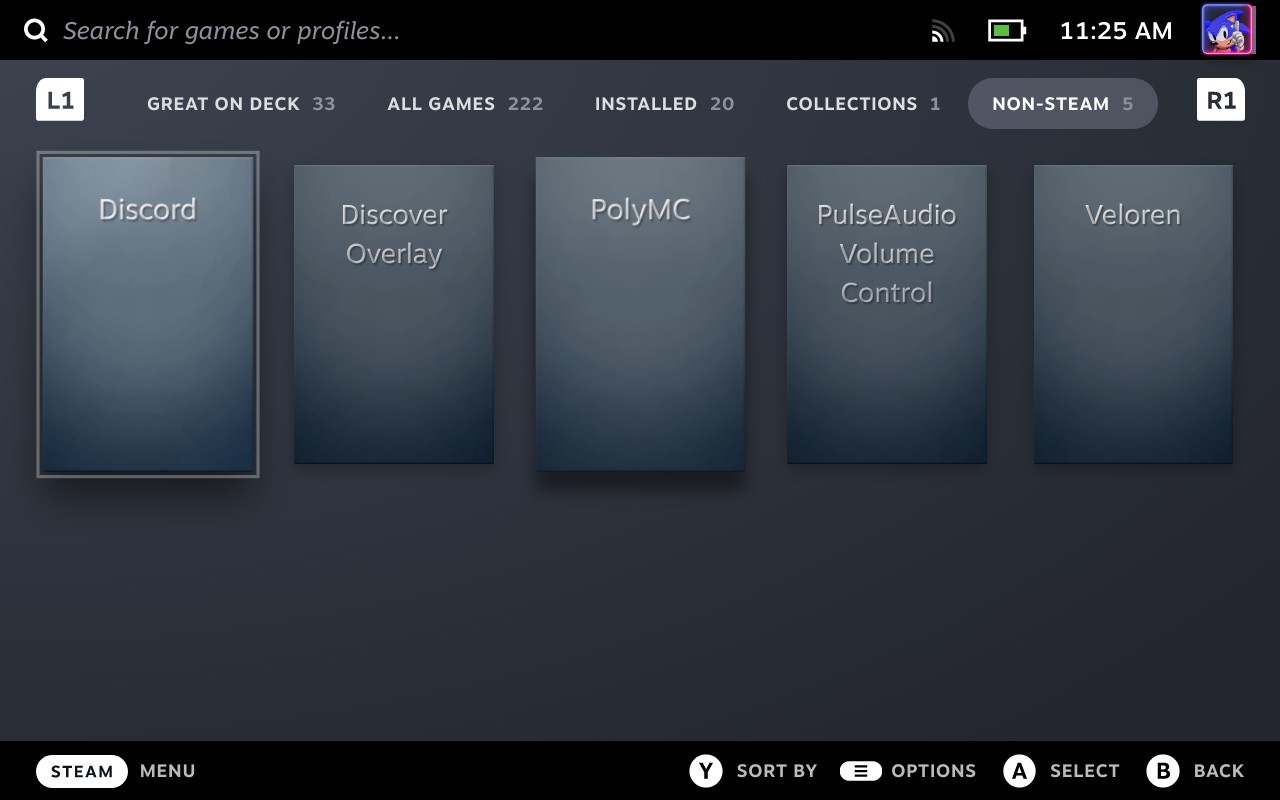
- Choose
Discover Overlay - Choose
Play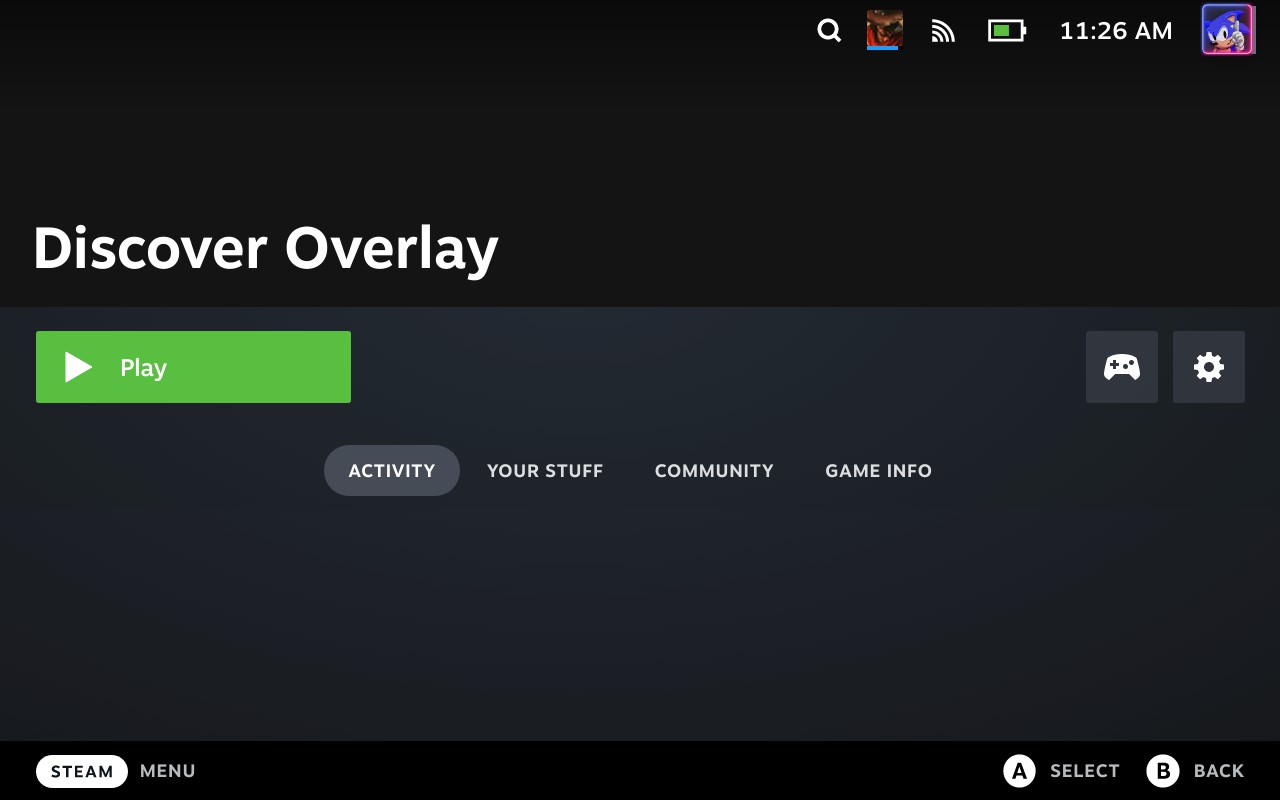
- Press
Steam - Choose
Library - Choose
Discord - Choose
Play - Join voice room
Finally, to start a game directly after:
- Press
Steam - Navigate through
HomeorLibraryto start any game available
At any time the user may switch to either Discord or Discover Overlay to change settings, mute, change room etc.